Yamaha YZF-R125 Service Manual: Checking the connections
Check the leads, couplers, and connectors for stains, rust, moisture, etc.
1. Disconnect:
- Lead
- Coupler
- Connector
2. Check:
- Lead
- Coupler
- Connector
Moisture → Dry with an air blower.
Rust/stains → Connect and disconnect several times.
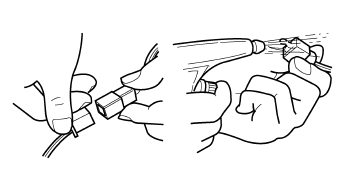
3. Check:
- All connections
Loose connection → Connect properly.
NOTE:
If the pin "1" on the terminal is flattened, bend it up.
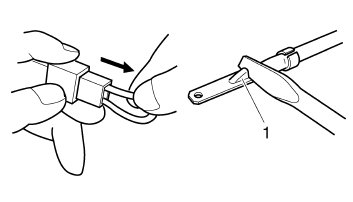
4. Connect:
- Lead
- Coupler
- Connector
NOTE:
Make sure all connections are tight.
5. Check:
- Continuity
(with the pocket tester)
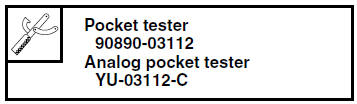
NOTE:
If there is no continuity, clean the terminals.
When checking the wire harness, perform steps (1) to (3).
As a quick remedy, use a contact revitalizer available at most part stores.
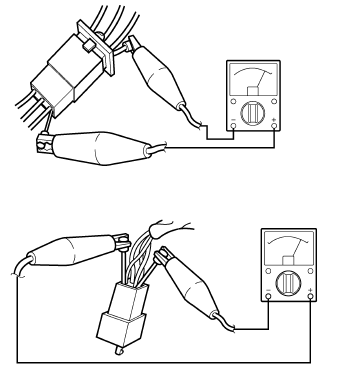
 Circlips
Circlips
Before reassembly, check all circlips carefully
and replace damaged or distorted circlips. Always
replace piston pin clips after one use.
When installing a circlip "1", make sure the
sharp-edged ...
 Special tools
Special tools
The following special tools are necessary for complete and accurate tune-up
and assembly. Use only
the appropriate special tools as this will help prevent damage caused by the use
of inappropriat ...
Other materials:
Checking the front brake lever free play
Checking the front brake lever free play
Brake lever free play
The brake lever free play should measure
2.0-5.0 mm (0.08-0.20 in) as
shown. Periodically check the brake lever
free play and, if necessary, have a
Yamaha dealer check the brake system.
WARNING
An incorrect brake le ...
Supporting the motorcycle
Since this model is not equipped with a
centerstand, follow these precautions
when removing the front and rear
wheel or performing other maintenance
requiring the motorcycle to stand upright.
Check that the motorcycle is in a
stable and level position before starting
any maintenance. A ...
Handlebar switches
Left
Left
1. Pass switch "PASS"
2. Dimmer switch "/"
3. Turn signal switch "/"
4. Horn switch""
Right
Right
Engine stop switch "/"
Start switch""
Pass switch "PASS"
Press this switch to flash the headlight.
Dimmer switch "/"
Set this switch to""
for the high
beam an ...
