Yamaha YZF-R125 Owners Manual: Identification numbers
Record the key identification number, vehicle identification number and model label information in the spaces provided below for assistance when ordering spare parts from a Yamaha dealer or for reference in case the vehicle is stolen.
KEY IDENTIFICATION NUMBER:
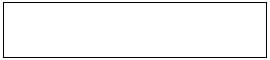
VEHICLE IDENTIFICATION NUMBER:
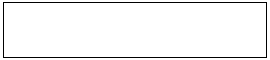
MODEL LABEL INFORMATION:
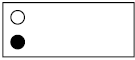
Key identification number
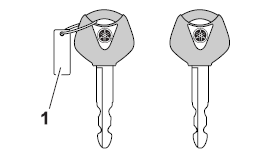
Key identification number
- Key identification number
The key identification number is stamped into the key tag. Record this number in the space provided and use it for reference when ordering a new key.
Vehicle identification number
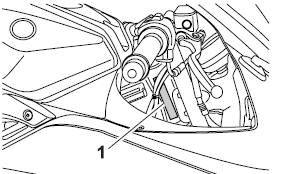
Vehicle identification number
- Vehicle identification number
The vehicle identification number is stamped into the steering head pipe. Record this number in the space provided.
TIP
The vehicle identification number is
used to identify your motorcycle and
may be used to register your motorcycle
with the licensing authority in your
area.
Model label
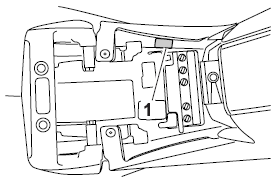
Model label
- Model label
The model label is affixed to the frame under the rider seat. Record the information on this label in the space provided. This information will be needed when ordering spare parts from a Yamaha dealer.
Other materials:
Introduction
WARNINGDisc brake components rarely require
disassembly.
Therefore, always follow these preventive
measures:
Never disassemble brake components unless
absolutely necessary.
If any connection on the hydraulic brake
system is disconnected, the entire brake
sy ...
Checking the spark plug cap
1. Check:
Spark plug cap resistance
Out of specification Replace.
a. Remove the spark plug cap from the spark
plug lead.
b. Connect the pocket tester ( × 1k)
to the
spark plug cap as shown.
c. Measure the spark plug cap resistance. ...
Assembling the rear brake caliper
WARNING
Before installation, all internal brake components
should be cleaned and lubricated
with clean or new brake fluid.
Never use solvents on internal brake components
as they will cause the brake caliper
piston dust seal and piston seal to swell
and distort.
...


