Yamaha YZF-R125 Service Manual: Adjusting the clutch cable free play
1. Check:
Clutch cable free play "a"
Out of specification  Adjust.
Adjust.

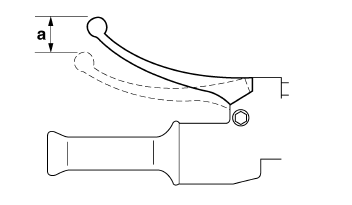
2. Adjust:
- Clutch cable free play
a. Pull back the rubber cover "1" b. Loosen the locknut "2".
c. Turn the adjusting bolt "3" in direction "a" or
"b" until the specified clutch cable free play is
obtained.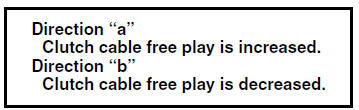
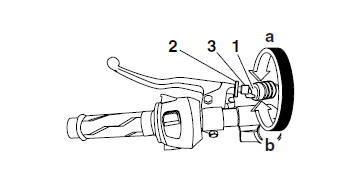
d. Tighten the locknut.
e. Place the rubber cover in its original position.
NOTE:
If the specified clutch cable free play cannot be obtained on the handlebar end of the cable, use the adjusting nut on the engine end.
3. Remove:
- Left lower side cowling Refer to "GENERAL CHASSIS" on page 4-1.
a. Loosen the locknut "1".
b. Turn the adjusting nut "2" in direction "a" or "b"
until the specified clutch cable free play is obtained.
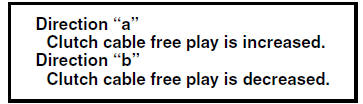
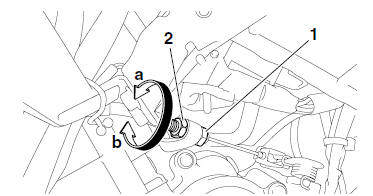
c. Tighten the locknut.
4. Install:
- Left lower side cowling Refer to "GENERAL CHASSIS" on page 4-1.
 Changing the engine oil
Changing the engine oil
1. Remove:
Right bottom cowling
Right upper side cowling
Right lower side cowling
Refer to "GENERAL CHASSIS" on page 4-1.
2. Start the engine, warm it up for several minutes,
and then tu ...
 Cleaning the air filter element
Cleaning the air filter element
NOTE:
There is a check hose "1" at the bottom of the air
filter case. If dust and/or water collects in this
hose, clean the air filter element and air filter
case.
1. Remove:
Rider seat
...
Other materials:
Checking the camshaft sprocket and timing chain guide
1. Check:
Camshaft sprocket
More than 1/4 tooth wear "a" Replace
the
camshaft sprocket, timing chain and crankshaft
as a set.
a. 1/4 tooth
b. Correct
1. Timing chain roller
2. Camshaft sprocket
2. Check:
Timing chain guide (exhaust side)
Damage/wear Replace.
...
Checking the swingarm
1. Check:
Swingarm
Bends/cracks/damage
Replace.
2. Check:
Pivot shaft
Roll the pivot shaft on a flat surface.
Bends Replace.
WARNINGDo not attempt to straighten a bent pivot
shaft.
3. Wash:
Pivot shaft
Washer
Swingarm adjusting collar
Du ...
Checking the radiator fan motor
1. Check:
Radiator fan motor
Faulty/rough movement → Replace.
a. Disconnect the radiator fan motor coupler
from the wire harness.
b. Connect the battery (DC 12 V) as shown.
Positive tester probe →
blue "1"
Negative tester probe →
black "2"
c. Measure ...
