Yamaha YZF-R125 Service Manual: Setting the diagnostic mode
1. Set the main switch to "OFF" and the engine stop switch to "
 ".
".
2. Disconnect the self-diagnosis signal connector "1", and then connect the FI diagnostic tool "2" as shown.
3. Disconnect the fuel pump coupler.
4. While pressing the "MODE" button, set the main switch to "ON".
NOTE:
- "DIAG" appears on the LCD of the FI diagnostic tool.
- "POWER" LED (Green) comes on.
5. Press the "UP" button to select the CO adjustment mode "CO" or the diagnostic mode "DIAG".
6. After selecting "DIAG", press the "MODE" button.
7. Select the diagnostic code number corresponding to the fault code number by pressing the "UP" and "DOWN" buttons.
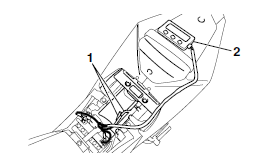
NOTE:
- The diagnostic code number appears on the LCD (01-70).
- To decrease the selected diagnostic code number, press the "DOWN" button. Press the "DOWN" button for 1 second or longer to automatically decrease the diagnostic code numbers.
- To increase the selected diagnostic code number, press the "UP" button. Press the "UP" button for 1 second or longer to automatically increase the diagnostic code numbers.
8. Verify the operation of the sensor or actuator.
- Sensor operation The data representing the operating conditions of the sensor appear on the LCD.
- Actuator operation
Press the "MODE" button.
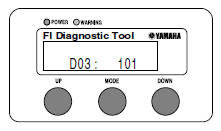
9. Set the main switch to "OFF" to cancel the diagnostic mode.
10.Disconnect the FI diagnostic tool and connect the self-diagnosis signal connector.
Diagnostic code table
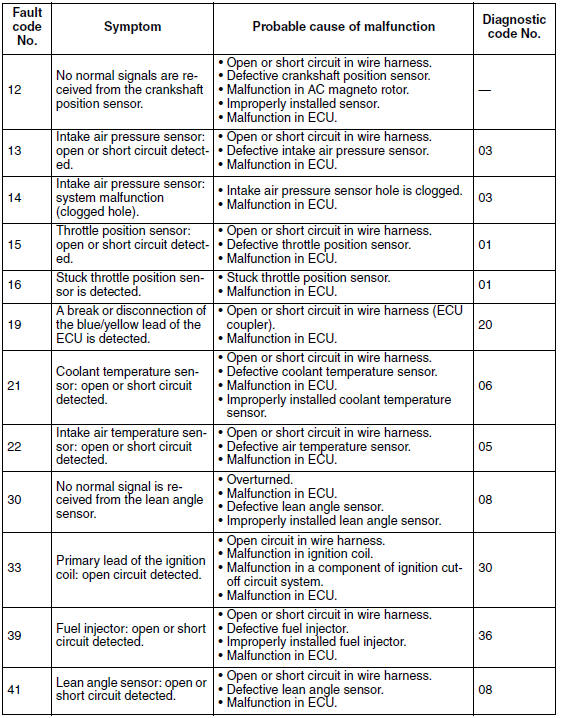
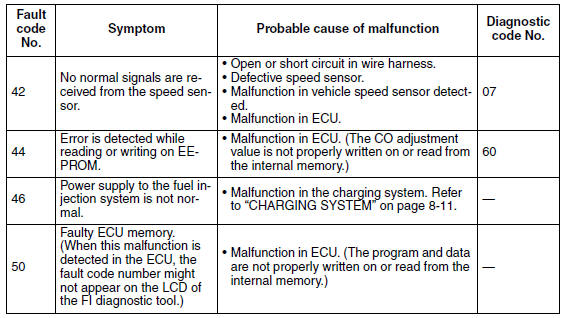
Sensor operation table
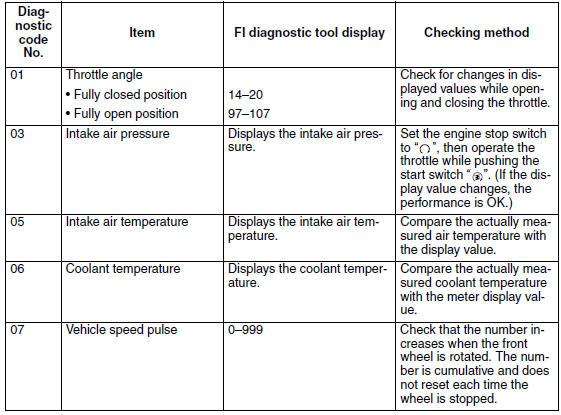
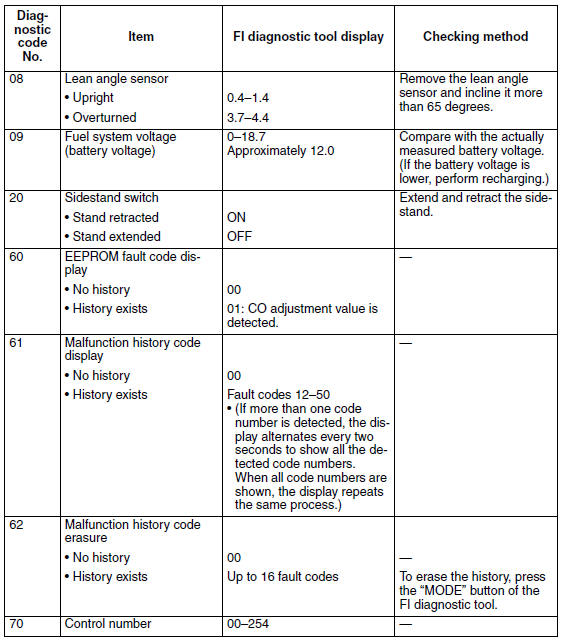
Actuator operation table
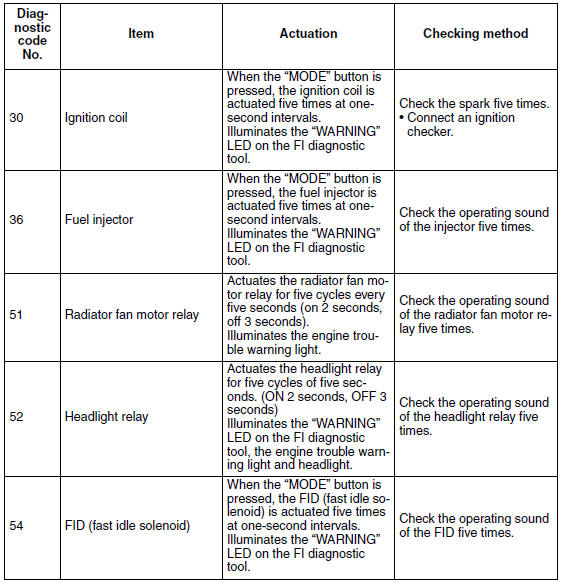
Communication error with the FI diagnostic tool
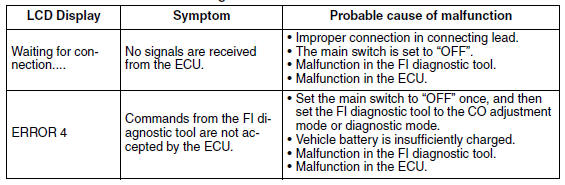
 Setting the normal mode
Setting the normal mode
NOTE:
The engine speed, coolant temperature, and fault code, if detected, can be
displayed on the LCD of the
FI diagnostic tool when the tool is connected to the vehicle and is set to the
normal ...
 Troubleshooting details
Troubleshooting details
This section describes the measures per fault code number displayed on the FI
diagnostic tool. Check
and service the items or components that are the probable cause of the
malfunction following t ...
Other materials:
Checking the thermostat
1. Check:
Thermostat
Does not open at 80.5-83.5 C (176.9-182.3
F) Replace.
a. Suspend the thermostat "1" in a container "2"
filled with water.
b. Slowly heat the water "3".
c. Place a thermometer "4" in the water.
d. While stirring the water, observe the thermostat
and th ...
Installing the rear shock absorber assembly
1. Install:
Rear shock absorber assembly
Relay arm "1"
NOTE:
Install the relay arm as shown in the illustration.
2. Tighten:
Rear shock absorber assembly upper nut
Relay arm nut
Rear shock absorber assembly lower nut
3. Install:
Connecting arms
NOTE:
When ins ...
Assembling the oil pump
1. Lubricate:
Oil pump inner rotor
Oil pump outer rotor
Oil pump driven gear
(with the recommended lubricant)
2. Install:
Oil pump outer rotor
Oil pump inner rotor "1"
Oil pump driven gear
Pin "2"
NOTE:
When installing the inner rotor, align the pin "2"
in the oil pump sh ...
