Yamaha YZF-R125 Service Manual: Assembling the front fork legs
The following procedure applies to both of the front fork legs.
WARNING
|
NOTE:
When assembling the front fork leg, be sure to replace the following parts:
- Outer tube bushing
- Oil seal
- Dust seal
- Clip
Before assembling the front fork leg, make sure all of the components are clean.
1. Install:
- Damper rod
| CAUTION: Allow the damper rod to slide slowly down the inner tube until it protrudes from the bottom of the inner tube. Be careful not to damage the inner tube. |
2. Lubricate:
- Inner tube's outer surface

3. Tighten:
- Damper rod bolt "1"
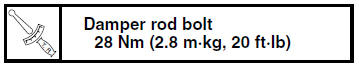
NOTE:
While holding the damper rod with the damper
rod holder "2" and T-handle "3", tighten the
damper rod bolt.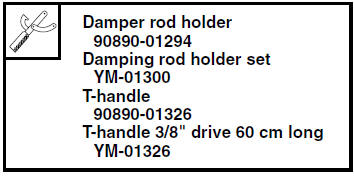
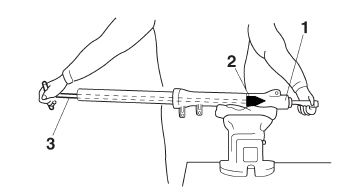
4. Install:
- Outer tube bushing "1"
- Washer "2"
(with the fork seal driver weight "3" and fork
seal driver attachment "4")
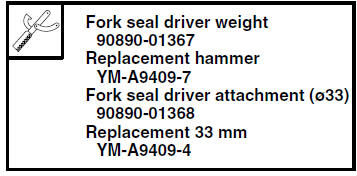
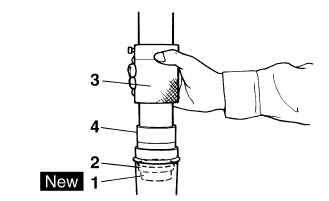
5. Install:
- Oil seal "1"

(with the fork seal driver weight "2" and fork seal driver attachment "3")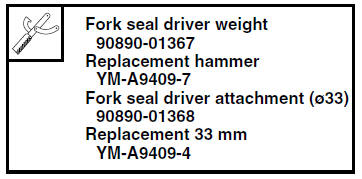
| CAUTION: Make sure the numbered side of the oil seal faces up. |
NOTE:
- Before installing the oil seal, lubricate its lips with lithium-soap-based grease.
- Lubricate the outer surface of the inner tube with fork oil.
- Before installing the oil seal, cover the top of
the front fork leg with a plastic bag to protect
the oil seal during installation.

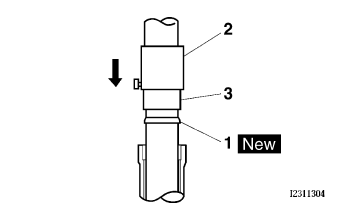
6. Install:
- Oil seal clip "1"
NOTE:
Adjust the oil seal clip so that it fits into the outer tube's groove.
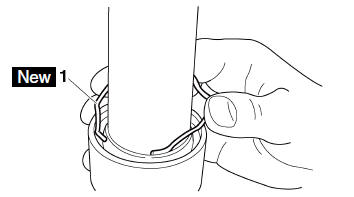
7. Install:
- Dust seal "1"

(with the fork seal driver weight "2")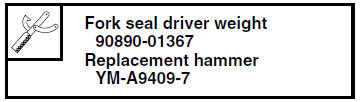
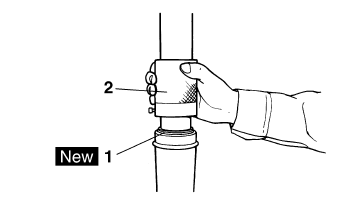
8. Fill:
- Front fork leg
(with the specified amount of the recommended
fork oil)
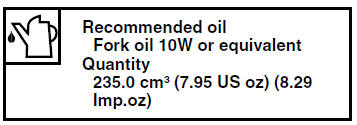
CAUTION:
|
9. After filling the front fork leg, slowly stroke the inner tube "1" up and down (at least ten times) to distribute the fork oil.
NOTE:
Be sure to stroke the inner tube slowly because the fork oil may spurt out.
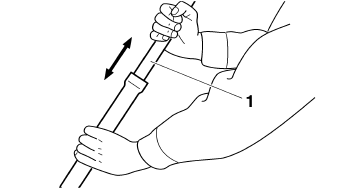
10.Before measuring the fork oil level, wait ten minutes until the oil has settled and the air bubbles have dispersed.
NOTE:
Be sure to bleed the front fork leg of any residual air.
11.Measure:
Front fork leg oil level "a"
(from the top of the inner tube, with the inner
tube fully compressed and without the fork
spring)
Out of specification  Correct.
Correct.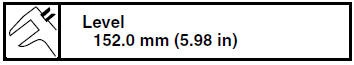
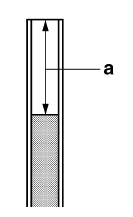 12.Install:
12.Install:
- Fork spring "1"
NOTE:
Install the spring with the smaller pitch "a" facing
up.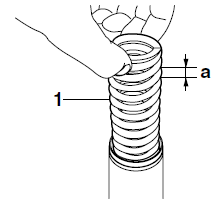
13.Install:
- O-ring

(to front fork cap) - Front fork cap
- Clip

NOTE:
- Before installing the front fork cap, lubricate its O-ring with grease.
- Insert the front fork cap into the inner tube, and then install the clip, making sure that the cap is securely held in place with the clip.
 Checking the front fork legs
Checking the front fork legs
The following procedure applies to both of the
front fork legs.
1. Check:
Inner tube
Outer tube
Bends/damage/scratches
Replace.
WARNINGDo not attempt to straighten a bent inner ...
 Installing the front fork legs
Installing the front fork legs
The following procedure applies to both of the
front fork legs.
1. Install:
Front fork leg
Temporarily tighten the upper and lower
bracket pinch bolts.
NOTE:
Make sure the inner tube end ...
Other materials:
Circuit diagram
4. Main fuse
5. Main switch
9. Battery
25.ECU (engine control unit)
36.License plate light
37.Tail/brake light
44.Headlight relay
46.Pass switch
47.Dimmer switch
51.Headlight (low beam)
52.Auxiliary light
54.Headlight (high beam)
58.Meter light
60.High beam indicator light
64.Ignit ...
Removing the valves
The following procedure applies to all of the
valves and related components.
NOTE:
Before removing the internal parts of the cylinder
head (e.g., valves, valve springs, valve seats),
make sure the valves properly seal.
1. Check:
Valve sealing
Leakage at the valve seat Check
the valve
...
Installing the generator
1. Install:
Woodruff key
Generator rotor
Washer
Generator rotor nut
NOTE:
Clean the tapered portion of the crankshaft and
the generator rotor hub.
When installing the generator rotor, make sure
the woodruff key is properly sealed in the keyway
of the crankshaft.
2. Tighte ...
