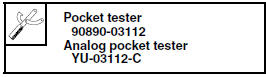Yamaha YZF-R125 Service Manual: Checking the switches
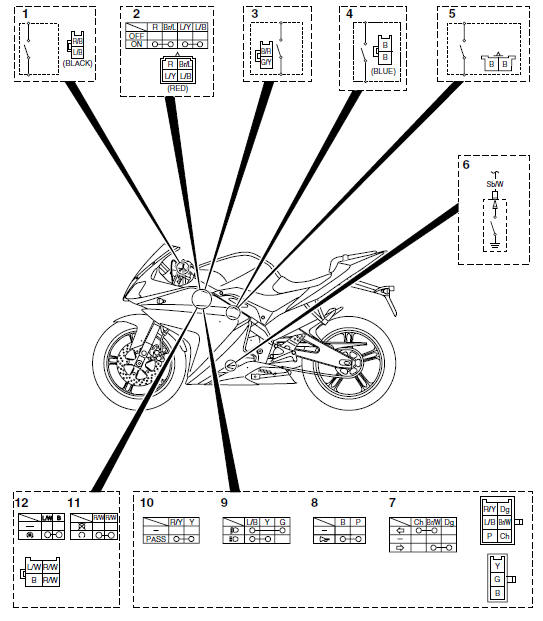
1. Clutch switch
2. Main switch
3. Front brake light switch
4. Sidestand switch
5. Rear brake light switch
6. Neutral switch
7. Turn signal switch
8. Horn switch
9. Dimmer switch
10.Pass switch
11.Engine stop switch
12.Start switch
Check each switch for continuity with the pocket tester. If the continuity reading is incorrect, check the wiring connections and, if necessary, replace the switch.
| CAUTION: Never insert the tester probes into the
coupler terminal slots "a". Always insert the probes from
the opposite end of the coupler, taking care not to loosen or damage the
leads. |
NOTE:
- Before checking for continuity, set the pocket tester to "0" and to the " × 1" range.
- When checking for continuity, switch back and forth between the switch positions a few times.
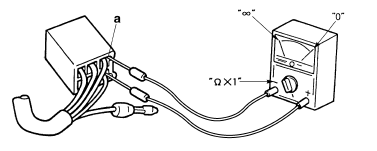
The switches and their terminal connections are illustrated as in the following example of the main switch.
The switch positions "a" are shown in the far left column and the switch lead colors "b" are shown in the top row.
The continuity (i. e., a closed circuit) between switch terminals at a given
switch position is indicated by
"  ". There is continuity between
". There is continuity between
red and brown/blue, and blue/yellow and blue/black when the
switch is set to "ON".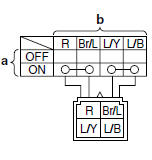
 Electrical components
Electrical components
1. Main switch
2. Clutch switch
3. Front brake light switch
4. Ignition coil
5. Throttle body sensor assembly (intake air
pressure sensor, intake air temperature
sensor, throttle position se ...
 Checking the bulbs and bulb sockets
Checking the bulbs and bulb sockets
NOTE:
Do not check any of the lights that use LEDs.
Check each bulb and bulb socket for damage or
wear, proper connections, and also for continuity
between the terminals.
Damage/wear Repa ...
Other materials:
Indicator and warning lights
Indicator and warning lights
Neutral indicator light""
Turn signal indicator light""
High beam indicator light""
Engine trouble warning light""
Coolant temperature warning light""
Turn signal indicator light""
This indicator light flashes when the
turn signal switch is pushed t ...
Drive chain slack
The drive chain slack should be
checked before each ride and adjusted
if necessary.
To check the drive chain slack
Place the motorcycle on the sidestand.
TIP
When checking and adjusting the drive
chain slack, there should be no weight
on the motorcycle.
Shift the transmission in ...
Replacing the fuses
Replacing the fuses
Fuse box
Spare fuse
Headlight fuse
Signaling system fuse
Ignition fuse
Radiator fan fuse
Main fuse
The fuse box is located under the rider
seat.
If a fuse is blown, replace it as follows.
Turn the key to "OFF" and turn off
the electrical circuit i ...