Yamaha YZF-R125 Service Manual: Removing the generator
1. Remove:
- Generator rotor nut "1"
- Washer
NOTE:
- While holding the generator rotor "2" with the sheave holder "3", loosen the generator rotor nut.
- Do not allow the sheave holder to touch the
projection on the generator rotor.
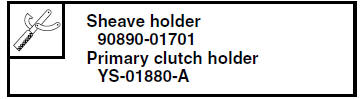
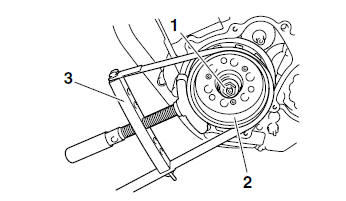
2. Remove:
- Generator rotor "1" (with the flywheel puller "2")
- Woodruff key
| CAUTION: To protect the end of the crankshaft, place an appropriate sized socket between the flywheel puller set center bolt and the crankshaft. |
NOTE:
Make sure the flywheel puller is centered over
the generator rotor.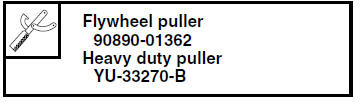
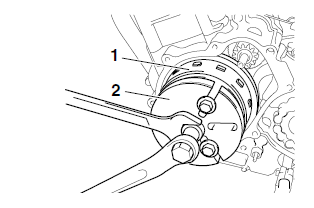
 Removing the starter clutch
Removing the starter clutch
1. Remove:
Starter clutch bolts "1"
NOTE:
While holding the generator rotor "2" with the
sheave holder "3", remove the starter clutch
bolts.
Do not allow the sheave holder to touch th ...
Other materials:
Checking the fuel line
1. Remove:
Left side panel
Refer to "GENERAL CHASSIS" on page 4-1.
2. Lift the fuel tank. (Do not disconnect the fuel
hose, drain hose
3. Check:
Fuel hose "1"
Cracks/damage → Replace.
Loose connection Connect properly.
4. Install:
Fuel tank
Refer to "FUEL TANK" on pa ...
Intake air pressure sensor
1. Check:
Intake air pressure sensor output voltage
Out of specification Replace the throttle
body.
a. Connect the pocket tester (DC 20 V) to the
throttle body sensor assembly coupler as
shown.
Positive tester probe
pink/white "1"
Negative tester probe
gray/black "2"
...
Checking the front brake hose
1. Check:
Brake hose "1"
Cracks/damage/wear
Replace.
2. Check:
Brake hose holder "2"
Loose connection Tighten the
holder bolt.
3. Hold the vehicle upright and apply the front
brake several times.
4. Check:
Brake hose
Brake fluid leakage Replace the
da ...

