Yamaha YZF-R125 Service Manual: Multi-function display
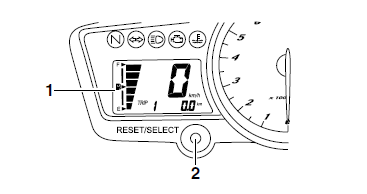
1. Multi-function display
2. "RESET/SELECT" button
- The multi-function display is equipped with the following:
- a speedometer (which shows the riding speed)
- an odometer (which shows the total distance traveled)
- two tripmeters (which show the distance traveled since they were last set to zero)
- a fuel reserve tripmeter (which shows the distance traveled since the fuel level warning light came on)
- a fuel meter
NOTE:
- Be sure to turn the key to "ON" before using the "RESET/ SELECT" button.
- For the U.K. only: To switch the speedometer and odometer/tripmeter displays between kilometers and miles, press the "RESET/SELECT" button for at least eight seconds.
Odometer and tripmeter modes
A brief push (less than one second) on the "RESET/ SELECT" button switches the display between the odometer mode "ODO" and the tripmeter modes "TRIP 1" and "TRIP 2" in the following order:
ODO →TRIP 1 →TRIP 2 → ODO
When approximately 1.6 L (0.42 US gal) (0.35 Imp.gal) of fuel remains in the fuel tank, the odometer display will automatically change to the fuel reserve tripmeter mode "F-TRIP" and start counting the distance traveled from that point, and the last segment of the fuel meter will start flashing. In that case, pushing the "RESET/ SELECT" button switches the display between the various tripmeter and odometer modes in the following order:
F-TRIP → TRIP 1 → TRIP 2 → ODO → F-TRIP
To reset a tripmeter, select it by pushing the "RESET/SELECT" button briefly (less than one second), and then push the button for at least three seconds while the selected tripmeter is flashing. If you do not reset the fuel reserve tripmeter manually, it will reset itself automatically and the display will return to the prior mode after refueling and traveling 5 km (3 mi).
Fuel meter
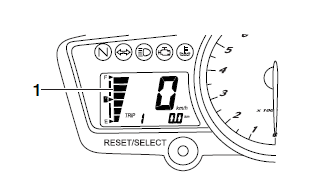
1. Fuel meter
The fuel meter indicates the amount of fuel in the fuel tank. The display segments of the fuel meter disappear towards "E" (Empty) as the fuel level decreases. When the last fuel meter segment starts flashing, refuel as soon as possible.
 Fi system
Fi system
The fuel pump delivers fuel to the fuel injector via the fuel filter. The
pressure regulator maintains the
fuel pressure that is applied to the fuel injector at only 250 kPa (2.50 kg/cm²,
36 ...
Other materials:
Adjusting the front wheel static balance
NOTE:
After replacing the tire, wheel or both, the front
wheel static balance should be adjusted.
Adjust the front wheel static balance with the
brake discs installed.
1. Remove:
Balancing weight(s)
2. Find:
Front wheel's heavy spot
NOTE:
Place the front wheel on a suitab ...
Installing the shift forks and shift drum assembly
1. Install:
Shift fork-L "1"
Shift fork-C "2"
Shift fork-R "3"
Shift drum assembly "4"
Springs
Shift fork guide bar "5"
NOTE:
The embossed marks on the shift forks should
face towards the right side of the engine and be
in the following sequence: "R", "C", "L".
2. Check:
Tr ...
Fuel
Make sure there is sufficient gasoline in
the tank.
WARNING
Gasoline and gasoline vapors are
extremely flammable. To avoid fires
and explosions and to reduce the
risk of injury when refueling, follow
these instructions.
Before refueling, turn off the engine
and be sure that no on ...

